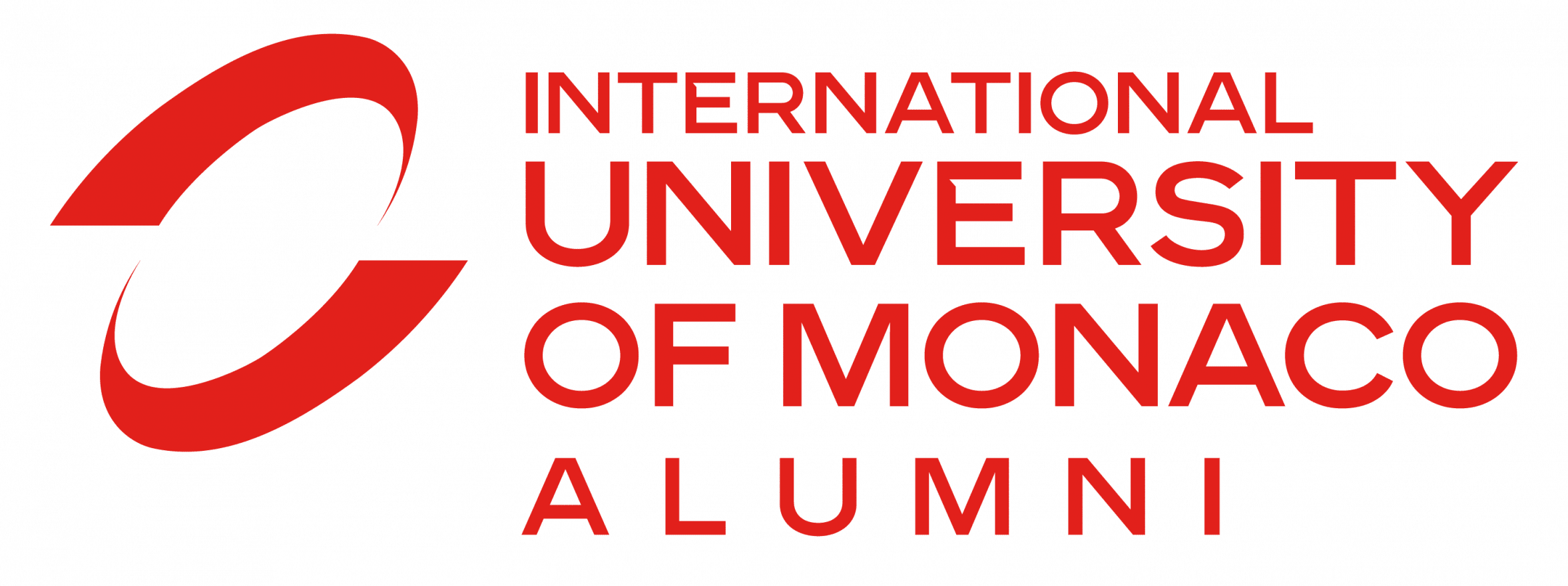How can I update my profile?
Back to help | Category: My profile | Print
You can modify your personal information (address, phone number,...) at any time.
Click on the menu option "DIRECTORY" and select "Update my profile".
Click on "Edit your account" in the right upper corner.
In the left tab "Personal Information" you can change and add the information you wish and click on Save.
When you go back to the "Update my profile" page you can also add and modify your professional experience, interests, general informations etc. by clicking on the pencil symbol in the respective fiels.
NB: From this page, you can also modify and manage your login information, notification settings, answer the statistic questions, modify your preferences and manage your profile privacy.
Please note: It is very important for us that you update your profile regularly to be able to reach your for important news and event invitations and to tailor our offers to your interests, industry and location in the best possible way.
Estimate the utility of the answer below
Help categories
The online help is there to make you more efficient with the platform and to guide you if you have difficulties on the website.
If you can't find an answer, please contact us.