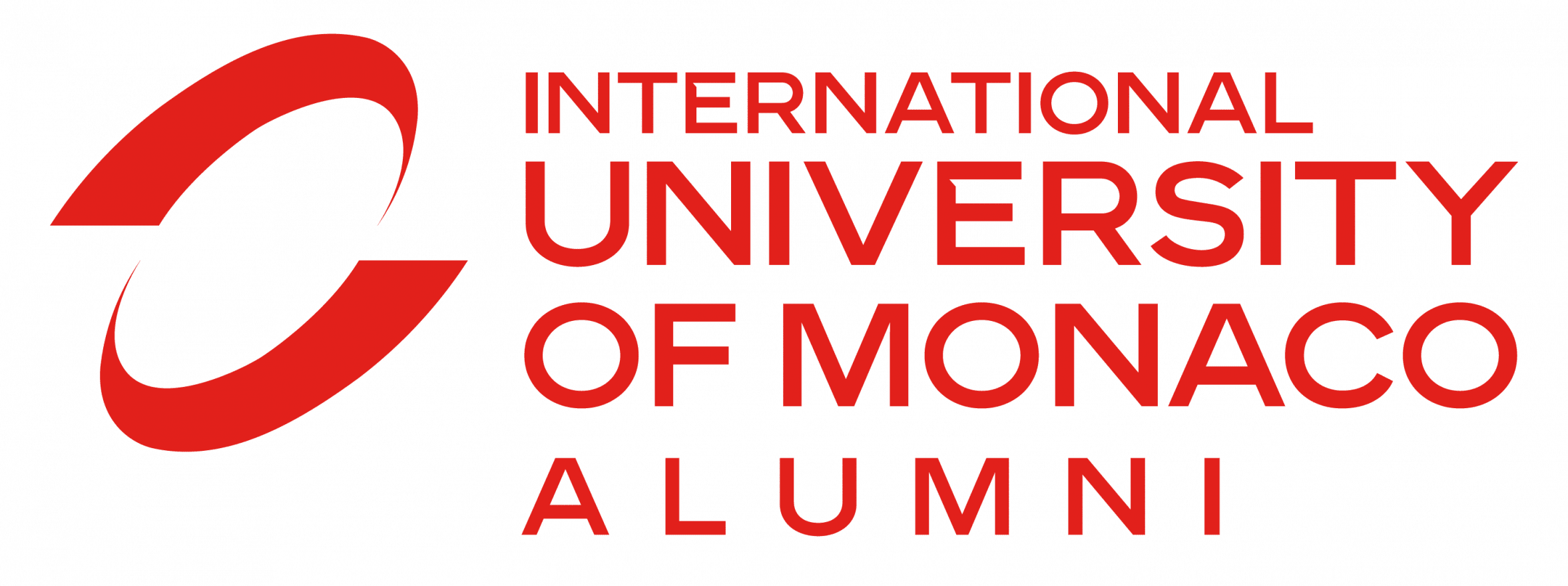How do I activate my account?
Back to help | Category: Login / Account | Print
If you are a student or alumni, you should have received an email with an activation link to activate your account at your monaco.edu email address.
The link is valid during 10 days only. Please also check your spam/junk mail folder.
Should you face any issues or did you not receive the link, please contact us via alumni@monaco.edu.
Please also contact us via email in case that you are alumni and did not activate your account during your study time. We can send you again a link to activate your account.
If you have not received a link please follow these steps:
On the home page click on "Alumni & Students".

Click on "Activate your account".
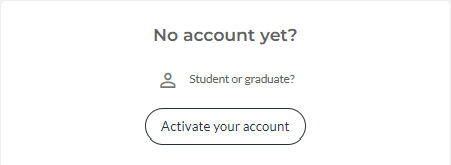
Enter your first and last name and your birth date (the same information you communicated for your registration at IUM).
And click on activate my account.
You will receive an email with the activation link on your monaco.edu email address as well as your personal email address that you communicated during your immatriculation. Please also check your junk mail/spam folders.
If you still have problems to connect, please contact us.
Estimate the utility of the answer below
Help categories
The online help is there to make you more efficient with the platform and to guide you if you have difficulties on the website.
If you can't find an answer, please contact us.